Take Ingredi on the Go!
Now you can save our website as an app on your cell phone or tablet making it easier to access all of your favorite products. Whether you are in the kitchen, in the lab, or just away from your desk you can access Ingredi wherever you go!
 Check below for a step-by-step guide on how to do it on your phone/tablet.
Check below for a step-by-step guide on how to do it on your phone/tablet. 


• Open the Safari browser on your iPhone.*
• Type our website into the search bar (ingredi.com).
• Tap the action button (  ) at the bottom center of the screen.
) at the bottom center of the screen.
• Scroll down and tap on the "Add to Home Screen" button.
• Then just hit "Add" in the upper right hand corner.
* This application can only be added through the safari browser. Not compatible with google chrome through iOS.

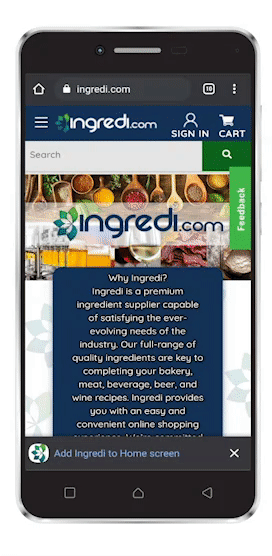
• Open the web browser on your Android.
• Type our website into the search bar (ingredi.com).
• Tap the kebab menu button (  ) at the top right of the screen.
) at the top right of the screen.
• Tap on the "Add to Home Screen" button.
• Then just click "Add" twice when it appears in the lower right hand corner.


• Open the Safari browser on your iPad.*
• Type our website in the search bar (ingredi.com).
• Tap the action button (  ) at the top right of the screen.
) at the top right of the screen.
• Tap "Add to Home Screen".
• Then "Add" in the right hand corner.
* This application can only be added through the safari browser. Not compatible with google chrome through iOS.
